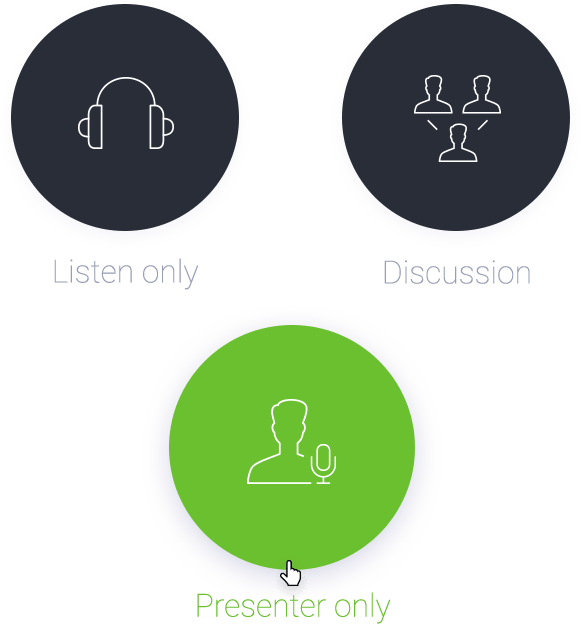Run & Interact
- New Room
- Breakout rooms NEW
- Stream on Facebook or Youtube
- Webinar room
- Audio & video
- Presentation
- Whiteboard
- Event type
- Screen sharing
- Polls & surveys
- Simultaneous chat translation
- Moderated (Q&A) and private chat
- Toll-free phone numbers
- ClickMeeting mobile application
- Online meetings
- Call-To-Action